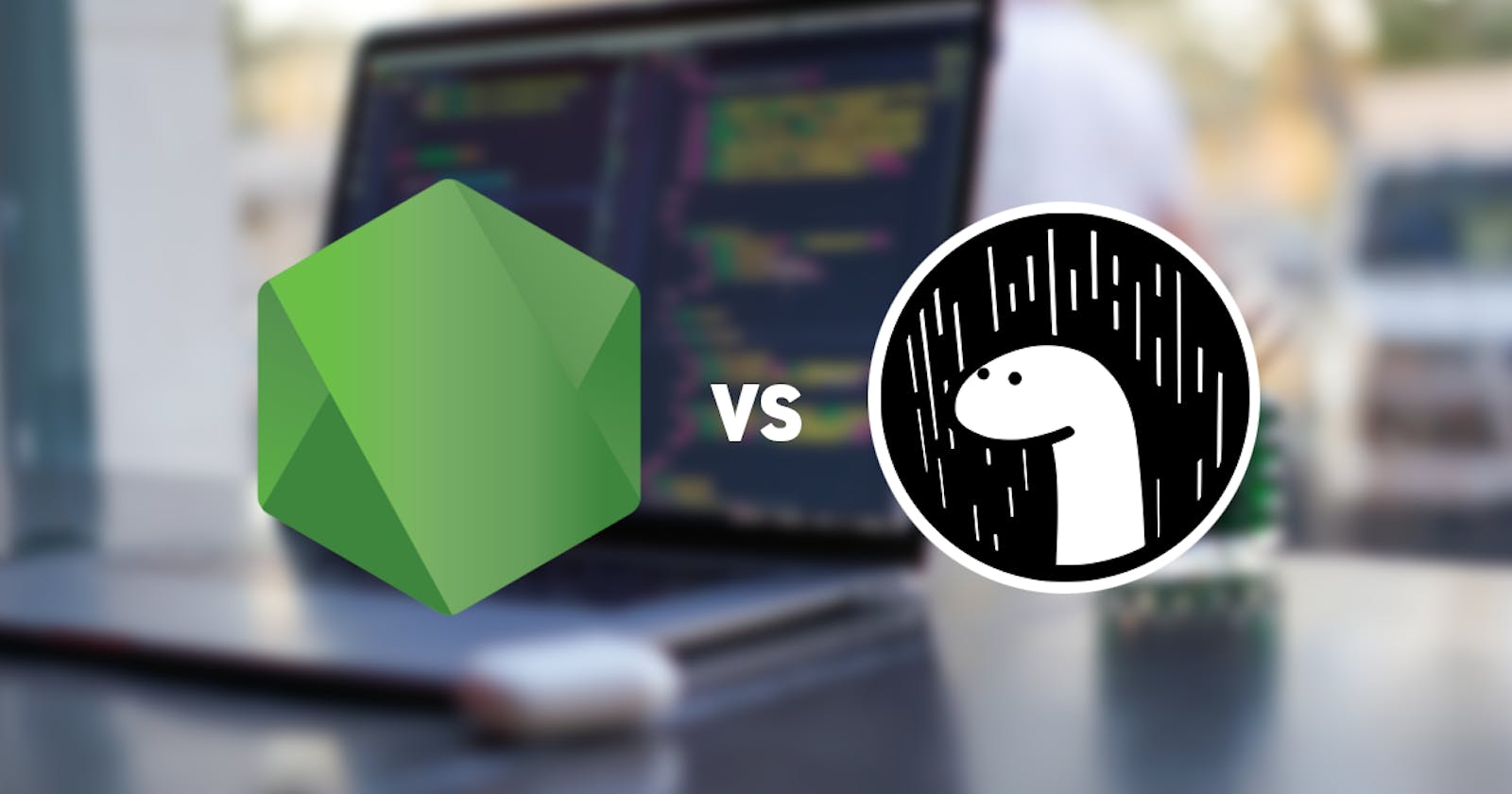NodeJS vs. Deno - A Simple Web Server (2021)
I created a simple web server with NodeJS and Deno
Some time ago, Deno was released into the wild. As a NodeJS enthusiast that I am it didn't took long before I read about it on several tech blogs and Twitter.
But I naturally lost interest again, since at the time I didn't encounter any problems with NodeJS, which Deno could have helped me with. Also it was still early so I decided to let it grow before checking it out.
So, fast forward one Corona Virus Epidemic, I am sitting in front of my perfectly fine NodeJS-Express-Server, wondering what would it take to re-create the exact same thing, not in NodeJS but in Deno ? 🤔 So let's npm start ...
Oh btw, I won't go into detail about how to setup the one or the other, I'll jump directly into coding cause that's way more fun.
NodeJS
const express = require('express');
const app = express();
app.get('/', (req, res) => {
res.status(200).send('ok');
});
app.listen(8080, () => {
console.log('hello world on localhost:8080');
});
Nothing too fancy going on here. I am using a third-party dependency called express, which I notably need to install before I can use it, using npm install express in my project. Then I register a GET route endpoint on the / path and finally start listening on the 8080 port. I start the app with node file.js
Deno
import { opine } from "https://deno.land/x/opine@1.8.0/mod.ts";
const app = opine();
app.get('/', function (req, res) {
res.setStatus(200).send('ok');
});
app.listen(8080, () => {
console.log('hello world on localhost:8080')
});
Putting aside the fact that this example is like super simple, the only thing noticeable different here using Deno is the way I get the third party dependency in. I am importing opine (an ExpressJS equivalent for Deno) directly from an URL. That means I don't have to install this dependency beforehand. When I first start the app it downloads all needed deps so it takes a bit longer at first.
Other noticable differences
At least in this quick example there is not much difference from the code side of things but it would only be fair to note that Deno comes with a built-in TypeScript compiler. That means I could use both, Javascript and TypeScript, out of the box. As with NodeJS there would be additional setup steps to support TypeScript. However I went with plain Javascript on both examples.
To run the app with NodeJS I just do
node file.jsand start using it. With Deno however I needed to usedeno run --allow-read=%cd% --allow-net file.ts. That's because Deno comes with built-in security features. By default it is not allowed to breathe unless you tell it otherwise - like reading from file system or listening to a port.Maybe it's just me but I noticed that Deno, even if the deps already are downloaded, still takes longer to compile and start the app than NodeJS.
Conclusion
For me and for now the only reason I would instantly switch to Deno would be if I want to create an app using TypeScript. I haven't actively used TypeScript in a project before so ... having it right there from the start is a big plus for me when using Deno. Until that's the case I probably stick with NodeJS.
Thanks for reading ❤